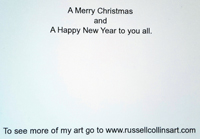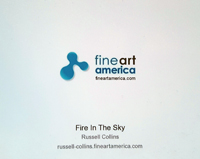Making More Money From Art-4 – Painting Workshops
One way of making more money from art is by incorporating a POD (Print On Demand) service into your workshop plans. Learn how you can double or more the profit from your painting workshop over a period of time. You can do this for very little extra work on your part. This post is a little longer than the last ones. I hope you think it worth it, I am talking here about using a POD service for your students, not your own art.
First Of All, A Health Warning
must now give a health warning. In the body of this blog post there is a link to a page that will have links to my Print On Demand based web sites and pages on it. There is no inducement to buy made to you. I have linked to them so that you can easily see what I am talking about. You can of course close or hide your eyes as you reach the offending link to miss it. I will not take offence – I promise. Furthermore, I have no financial interest at all in any of these POD sites.
When your students attend your workshops, they are going to produce their own private masterpiece. They complete their painting, and then they usually pose for it as part of a group, or an individual photograph. Read on to see how you can continue to make profit, from their attendance after your workshop is over. Profit Is Not A Dirty Word.
Subscribe To A POD Service
You need to take out a subscription to a POD service, upload the art of your students to it, and that will allow them to easily buy anything form a poster to a post card of their masterpiece. It will also allow them to tell their friends and families about their artwork, and how they can then also buy reproductions.
Print On Demand. What They Are, And How They Work
Print On Demand Sites
There are a number of POD (print on demand) sites on the web now. These site allow you to upload your images, which can then be reproduced on a wide range of products such as plates, T-shirts, mugs, tote bags etc. The public can buy these reproductions. This is an easy way for an artist to make their art available to sell. POD sites are production and delivery services, they are not marketing services. Although they do some advertising of art, they will have tens of thousands of artists on the site and can’t advertise them all. You will have to market your artwork, though POD sites make it easier to deliver the product bought.
Good POD Sites
Society6, Zazzle and CowCow probably have the largest range of items for sale that can have your art printed on them. FAA (FineArtAmerica, also known as Pixels), concentrates on fine art reproductions, though does branch out into various homeware products. SaatchiArt is more a site for selling originals, but also sells a limited range of fine art reproductions, the name Saatchi also has a rather more up-market brand name than the other services.
Although I have a number of POD sites, I will just describe how I would use the Pixels service. What I describe here though applies to the other services as well.
Preparing Pixels
Free Pixels Account
Open a free account with Pixels and you can upload 25 images free of charge. You can then direct people to your Pixels web page. There they can browse your art and buy reproductions in multiple formats. It would be better though to upgrade to a full account and get the Pixels based web site.
Full Pixels Account
Pay the US$30.00 to upgrade to a full account, and you get unlimited numbers of images. You also get your own Pixels based web site. This link here will take you to another page of this site that has the names of my POD web sites. Click there and you will be taken to my POD web sites. There you can then see what these POD web sites look like. There is no inducement to buy here, but a picture says a thousand words.
With Pixels you can format much of the web site to your own specification. What you have on your Pixels web site, is the same that you have on your Pixels page. The main difference being that your Pixels based web site stands alone, but your Pixels web page is just another page in a huge web site. If visitors go to your Pixels webpage then they can easily go and see the work of other artists. If they go to your Pixels web page then they cannot go to anyone else’s web page.
You set the amount on Pixels (and other POD sites) that you want to receive for each reproduction. Set the amount by either the item, or by size of the reproduction. You could set £2.50 (or equivalent) for a card bought individually, or £1.00 each when bought in packs of 10. Maybe you might want £5.00 for a small print, and £150.00 for the largest print available.
Open a full Pixels account and use it to upload the art that your students, and only your students, paint in your workshop.. Set up some password protected galleries and name and date them after the event. For instance “16-12-04 Silent Night”.
This whole process will probably take about 30 minutes.
At The Workshop
Your Painting Workshop
Carry out your workshop in the normal manner, and at the end of the workshop photograph the individual masterpieces and upload them to Pixels. This might sound a little simple, but I have given more detailed instructions at the end of this post.
Instruct the students as to how they can go into the password protected gallery and how they can reproduce their own art in the format of their choice . They can take their artwork, and have anything from cards to posters made of them. They can email relatives and friends in far distant places and tell them how they can get their own copies of their artwork. Trust me, the reproductions from Pixels are good.
Every time the student does this then you as the artist will get paid a sum of money – the amount that you set when you bought the POD service. It might be a small amount of money from a few cards, or a large amount from a large reproduction.
What you are doing here is making it easy for your student to reproduce their art easily. If they want to make some reproductions of their art, then you should get some extra profit from it. Better you than Jessop’s, Staples, Kinkos or any other High Street, or on-line retailer. Framed canvas copies from a local printer would be cheaper than Pixels. Everything else is good value.
Advice On Ordering Cards
A bit of advice on cards. The buyer of a card can customise the message on the inside of the card as seen on the left here.
You cannot customise the back of the card – so this is fixed. The name of the artwork is “Fire In The Sky”. You must add the name of the artist to the image name. “Fire In The Sky by Russell Collins”, so everyone knows it was done by Russell Collins. The name “Russell Collins” is there because that is my name and my account, your details will be there. The final line is the web address where the card came from. You cannot lose the logo.
Planning Your Workshops
Knowing you can make life easier for your students to reproduce their art work, means you can develop a workshop strategy. You could run a series of themed workshops throughout the year. For a Christmas theme you would paint Christmasy type subjects that could be reproduced as Christmas cards. If a theme was Easter then you could do Easter like flowers such as Daffodils.
Imagine this: You run a couple of Christmas themed workshops in summer. Your profit is £45.00 per attendee profit with 10 attendees. Their artwork is uploaded to the POD site, and in the 2 months before Christmas they each buy 25 cards each. If the profit to you is £1.00 per card, then that is another £25.00 profit per attendee – 55%. A Spring theme could concentrate on Easter like subjects such as spring flowers.
You could plan out your painting with the interesting part occupying a square shape that could easily be cropped for a cushion cover, or a tote bag. The opportunities are endless.
Conclusion
You can use the relatively new Print on Demand services that are available on the web to improve the profitability of workshops. You are then making more money from art.
Now read on for a more detailed explanation regarding photographing, and uploading images of your student’s art.
Photographing Art
Photography With A Smart Phone.
Latest smart phones have very high quality cameras, and they are more than adequate for this purpose. They also have some simple editing features on them such as cropping, and colour cast removal. My Samsung S6 has a very good in-built photographic editing tool and it can do many things such as colour correction, contrast and cropping. You can photograph the artwork on your smart phone taking a bit of care with reflections and exposure. Then do do minor enhancements on the phone such as cropping and minor corrections. I do suggest a tripod and phone holder to get the best quality reproductions. It also speeds up the photography part.
I suggest that you then email the photograph to your normal computer with the name of the artist, as you cannot rename images on Smartphone. On your normal computer rename the picture to show the name of the artist and the artwork name. e.g. “Fire In The Sky by Russell Collins” Then upload the picture to the security protected Pixels Gallery. This should take about 5 minutes per picture.
Traditional Photography With A Camera And Photoshop Elements
You will need some additional photographic equipment for this process. Although camera phones now have very good cameras, invest in a proper camera. It doesn’t have to be a thousand dollar Nikon or Canon. A decent compact camera will do. You will also need a tripod for the camera, and what is known as a “Grey Card”. A Grey Card is, funnily enough, a piece of card coloured grey, butt it is a special grey. A proper photographic grey card has a grey face on one side of 18% reflectance, and is pure white on the other side.
When you look at a photograph, you frequently see a colour cast on the photograph. A colour cast is a tint to the entire photograph that comes from the type of lighting being used. Tungsten lighting gives an orange cast, and fluorescent lighting a green cast. Bright daylight gives a slight blue cast. The grey card and the white card are used to obtain the correct exposure value. They can also help correct the colour cast of the photographic image.
At the end of the painting workshop, place the artwork on an easel with the white, or grey card at the side of the artwork. You should set the camera onto a tripod as you might need a slow exposure. Take a good, properly exposed photograph of the artwork and the white/grey card.
Using Photoshop Elements
Transfer the photograph to computer, and using Photoshop Elements or similar, adjust the colour cast using the grey card. In Photoshop Elements, open your image and select enhance/adjust colour/remove colour cast. You will then see the image of a dropper tool. Click the dropper on whatever part of your image was meant to be pure white. The image will change by losing its colour cast. Photoshop Elements allows you to use either a pure white part (white card), a grey (18% grey card) or a pure black part of the image.
No, I can’t see the difference either, but there was a slight shift during the process. I took my original picture with a Samsung S6 phone, and the camera phone does do some correction within the camera.
Then crop and adjust the image accordingly, and rename the image with the name of the artist. Once you have done this for all the images, upload them to the password protected gallery.
Home Page